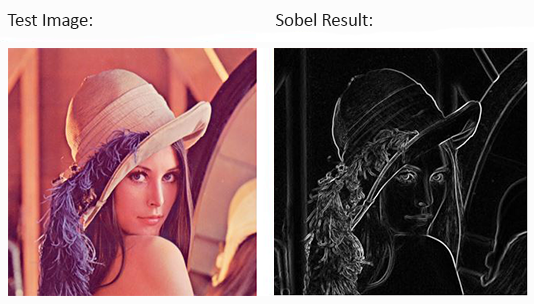GoStream CDN Image Processing
Resize Fit
Resize Fit will fit the image within the given dimension:
Example:
http(s)://cdn.gostream.com/app/resizefit-widthXheight-option/example.jpg|webp|gif|png
The gray box shows the 200×200 dimension that the images fit in.

Resize Exact
Resize Exact will use the exact dimensions given, ignoring the aspect ratio. Here images appear squashed.
It is useful if you want to force exact dimensions:
Example:
http(s)://cdn.gostream.com/app/resizeexact-widthXheight-option/example.jpg|webp|gif|png

Resize Fill
Resize Fill will fill the entire dimension given. Excess parts are cropped:
Example:
http(s)://cdn.gostream.com/app/resizefill-widthXheight-option/example.jpg|webp|gif|png

Resize Exact Width
With resizeExactWidth, the height is auto calculated. Useful if you want column of images to be exactly the same width:
Example:
http(s)://cdn.gostream.com/app/resizeexactwidth-widthXheight-option/example.jpg|webp|gif|png

Resize Exact Height
With resizeExactHeight, the width is auto calculated. Useful if you want row of images to be exactly the same height:
Example:
http(s)://cdn.gostream.com/app/resizeexactheight-widthXheight-option/example.jpg|webp|gif|png

Basic Crop
Grafika accepts the following crop position:
- top-left
- top-center
- top-right
- center-left
- center
- center-right
- bottom-left
- bottom-center
- bottom-right
Example:
Given this input image and the code below:
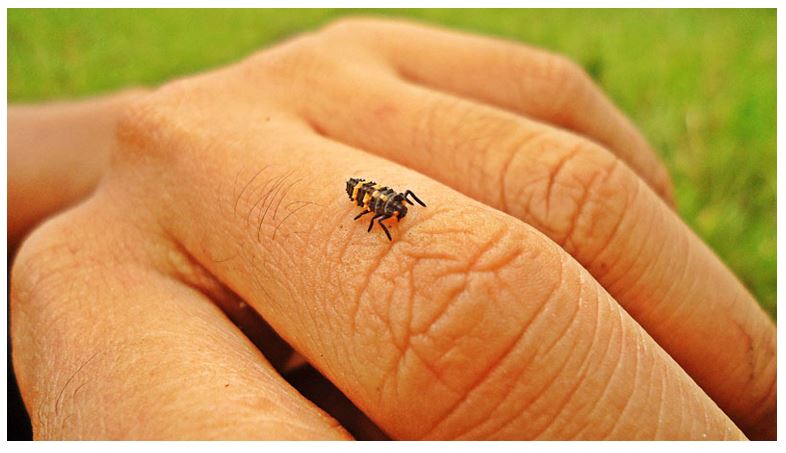
http(s)://cdn.gostream.com/app/crop-260X150-topleft/example.jpg|webp|gif|png
http(s)://cdn.gostream.com/app/crop-260X150-topcenter/example.jpg|webp|gif|png
http(s)://cdn.gostream.com/app/crop-260X150-topright/example.jpg|webp|gif|png
http(s)://cdn.gostream.com/app/crop-260X150-centerleft/example.jpg|webp|gif|png
http(s)://cdn.gostream.com/app/crop-260X150-center/example.jpg|webp|gif|png
http(s)://cdn.gostream.com/app/crop-260X150-centerright/example.jpg|webp|gif|png
http(s)://cdn.gostream.com/app/crop-260X150-centerright/example.jpg|webp|gif|png
http(s)://cdn.gostream.com/app/crop-260X150-bottomleft/example.jpg|webp|gif|png
http(s)://cdn.gostream.com/app/crop-260X150-bottomcenter/example.jpg|webp|gif|png
http(s)://cdn.gostream.com/app/crop-260X150-bottomright/example.jpg|webp|gif|png
http(s)://cdn.gostream.com/app/crop-260X150-bottomright/example.jpg|webp|gif|png
The above code would look like this if arranged in a 3×3 grid:

Smart Crop
Grafika can also do smart cropping wherein it decides the crop position with the important regions of the images preserved.
Example:
http(s)://cdn.gostream.com/app/crop-260X150-smart/example.jpg|webp|gif|png
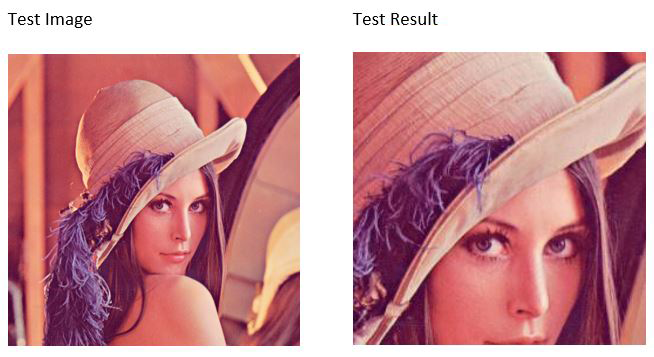
FILTERS
Blur
Blurs the image.
Parameters
Amount
The amount of blur to apply. Possible values 1-100.
Example:
http(s)://cdn.gostream.com/app/blur-0X0-value/example.jpg|webp|gif|png
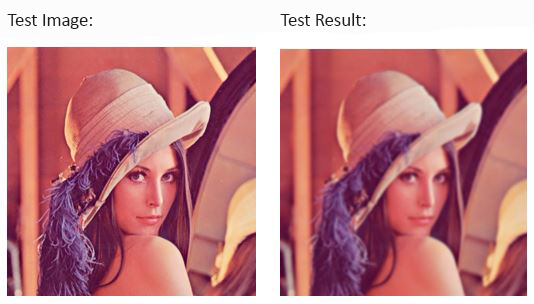
Brightness
Change the image brightness.
Parameters
Amount
The amount of brightness to apply. >= -100 and <= -1 to darken. 0 for no change. >= 1 and <= 100 to brighten.
Example:
http(s)://cdn.gostream.com/app/brightness-0X0-value/example.jpg|webp|gif|png
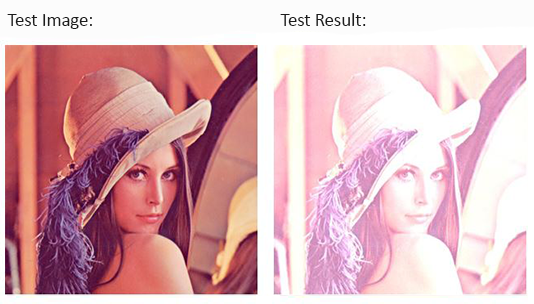
Contrast
Change the contrast of an image. Contrast is the difference in luminance or colour that makes an object distinguishable.
Parameters
Amount
The amount of contrast to apply. >= -100 and <= -1 to reduce. 0 for no change. >= 1 and <= 100 to increase.
Example:
http(s)://cdn.gostream.com/app/contrast-0X0-value/example.jpg|webp|gif|png
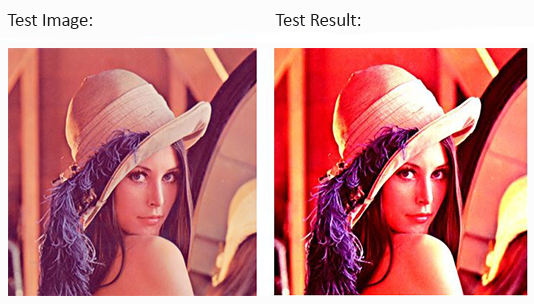
Dither
Dither image. Dithering will reduce the color to black and white and add noise.
Parameters
type
Dithering algorithm to use. Options: diffusion, ordered. Defaults to diffusion.
Example:
http(s)://cdn.gostream.com/app/dither-0X0-diffusion/example.jpg|webp|gif|png
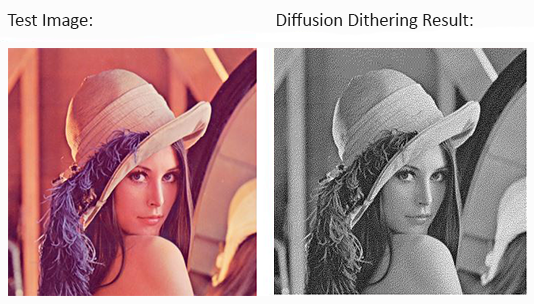
Example:
http(s)://cdn.gostream.com/app/contrast-0X0-ordered/example.jpg|webp|gif|png
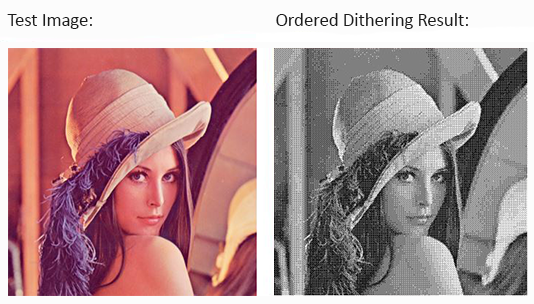
Gamma
Performs a gamma correction on an image.
Parameters
amount
The amount of gamma correction to apply. >= 1.0
Example:
http(s)://cdn.gostream.com/app/gamma-0X0-value/example.jpg|webp|gif|png

Grayscale
Turn image into grayscale.
Parameters
This function has no parameters.
Example:
http(s)://cdn.gostream.com/app/grayscale-0X0-0/example.jpg|webp|gif|png
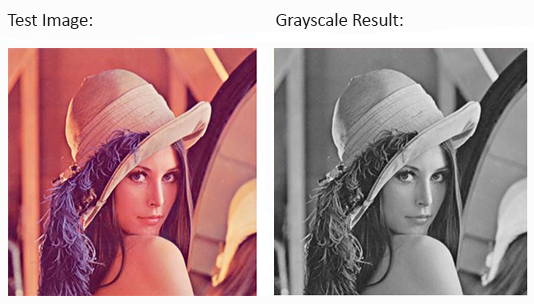
Invert
Invert the image colors.
Parameters
This function has no parameters.
Example:
http(s)://cdn.gostream.com/app/invert-0X0-0/example.jpg|webp|gif|png
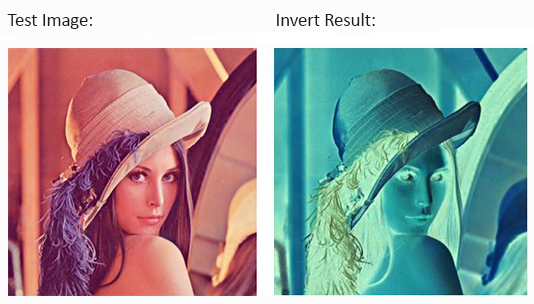
Pixelate
Pixelate an image.
Parameters
amount
The size of pixelation. >= 1
Example:
http(s)://cdn.gostream.com/app/pixelate-0X0-value/example.jpg|webp|gif|png
![]()
Sharpen
Sharpen an image.
Parameters
amount
Amount of sharpening from >= 1 to <= 100
Example:
http(s)://cdn.gostream.com/app/sharpen-0X0-value/example.jpg|webp|gif|png
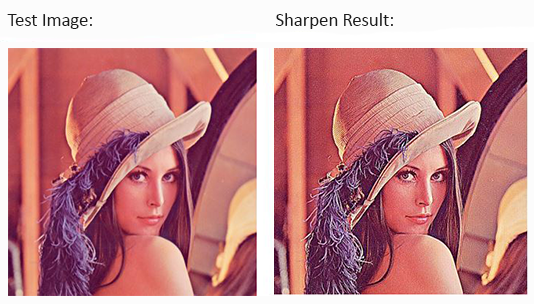
Sobel
Sobel filter is an edge detection filter.
Parameters
This function has no parameters.
Example:
http(s)://cdn.gostream.com/app/sobel-0X0-0/example.jpg|webp|gif|png